
When you are part of a group, your name is by default visible to other members in that group. If you would like to share your email or phone number with the other members, this is how you do this.
How?
- Login to Church Center App (or login on the web at https://prairiehill.churchcenter.com/groups/profile)
- Go to Groups, select the group you wish to review your personal information
- Click on Members, you will be listed on the top of the list.
- Click on "Edit visible info"
- You will have a choice to display your profile picture, phone and email. You will also have the ability to apply those settings to all your groups.
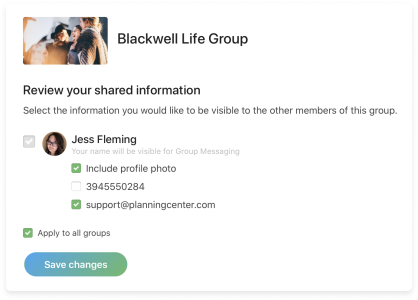
Why should you share your info?
- It allows quick access for other members to contact you
- It promotes community within the group
Are your questions not answered, or do you have questions about any of our digital platforms? Please contact our webmaster at Prairie Hill.
(Login/Register to leave a comment)
