
Visibility on our online church directory is important for people to contact you. If you would like to list your information, the following are the instructions on how to do so.
If you are looking to UPDATE your information, please visit this help article.
How to get started on your device:
- Log into the Church Center App.
- Click on “directory” at the bottom of your device screen:
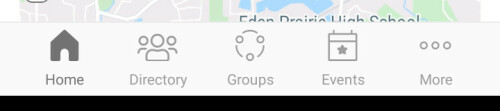
- If you can view the directory, but have not shared your profile, you will see at the bottom:

- Click on “Share it now.”
- If you did not receive the above message, you are already listed, and you can modify your listed information by clicking on your Profile picture, select Profile, click on "My directory Settings".
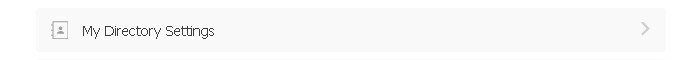
- Select which information you would like to share.
- Remember to click "Update" in the upper right corner to save your preferences.
How to get started on the ChurchCenter website:
- Login at https://prairiehill.churchcenter.com/directory)
- Click on “directory” at the top of the browser:
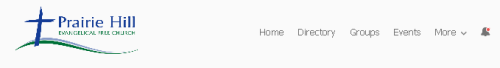
- If you can view the directory, but have not shared your profile, you will see at the top:

Click on “Share it now.” - If you did not receive the above message, you are already listed, and you can modify your preferences by clicking on your Profile picture, select Profile, click on "My directory Settings".
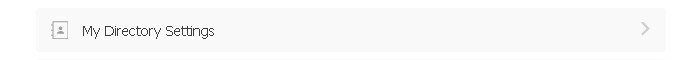
- Select which information you would like to share.
- Remember to click "Update Profile" to save your preferences.
Why?
- It is secure.
- It makes it easy for Prairie Hill congregants to contact one another.
- It helps you connect a name with a face.
- It ensures you get the right communications from Prairie Hill.
- You control what information is shown for yourself and your household dependents.
Are your questions not answered, or do you have questions about any of our digital platforms? Please contact our webmaster at Prairie Hill.
(Login/Register to leave a comment)
