
If you would like to import a church calendar into your personal calendar, you can do that easily!
- Go to the Small Groups page.
- View the calendar, and click on "Subscribe to calendar" button
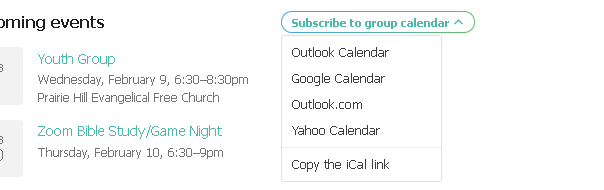
- You'll see new options for Outlook Calendar, Google Calendar, Yahoo Calendar, and Outlook.com. If you're on a Windows computer, the first option will be Microsoft Outlook (the desktop application). On an Mac, that option will change to to Apple Calendar. Select the proper choice for your calendar.
- I'm using google on windows, and when I selected Google Calendar. I was prompted with this, and just click add.
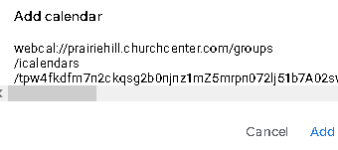
- Events will be added to your calendar!
(Login/Register to leave a comment)
